
Product Release 4.44 Featuring Blueprints and Model Questionnaire Builder
Overview
This release is packed with new features and improvements, from new Unlimited Diagrams; Blueprints, to a new user-friendly Model Questionnaire Builder allowing you to threat model with questionnaires in just a few clicks. This release may even be worthy of a drum roll....
Other improvements include:
- Model Questionnaire Builder
- Unlimited Diagrams (Blueprints)
- Diagram Components Context Menu
- New Risk Reduction Filters for BU and Workflow States
- Control who can Create Tags
- Spotting Unanswered Questionnaires to Improve Accuracy
- Dedicated Jeff AI Section in Settings
- Confirmation Dialog for Report Deletions
- Possibility to Enable/Disable Archiving Projects
- Built-in One-Click NPS Survey
Take a look at the full details below, or go directly to the Release Notes here.
Model Questionnaire Builder
In a huge step forward to improving the accessibility of the rules engine we are releasing the Model Questionnaire Builder, which allows for the complete creation of Model Questionnaires from a single screen. Drag and drop tabs and questions, set visibility conditions, and trigger powerful actions based on answers — all with just a few clicks.
.png)
Unlimited Diagrams; Blueprints
Several customers have their teams using a mixture of diagramming tools, reducing consistency and increasing frustration to log into multiple platforms to asses architecture drafts.
Users can now create an unlimited number of diagrams, without any anxiety about license usage! New projects will now not consume a license until threats and countermeasures are generated. These projects will be tagged with Blueprint and accessible under the Blueprint tab of the projects page. Now have a true view of what your teams are working on, with just one log in and no extra cost.
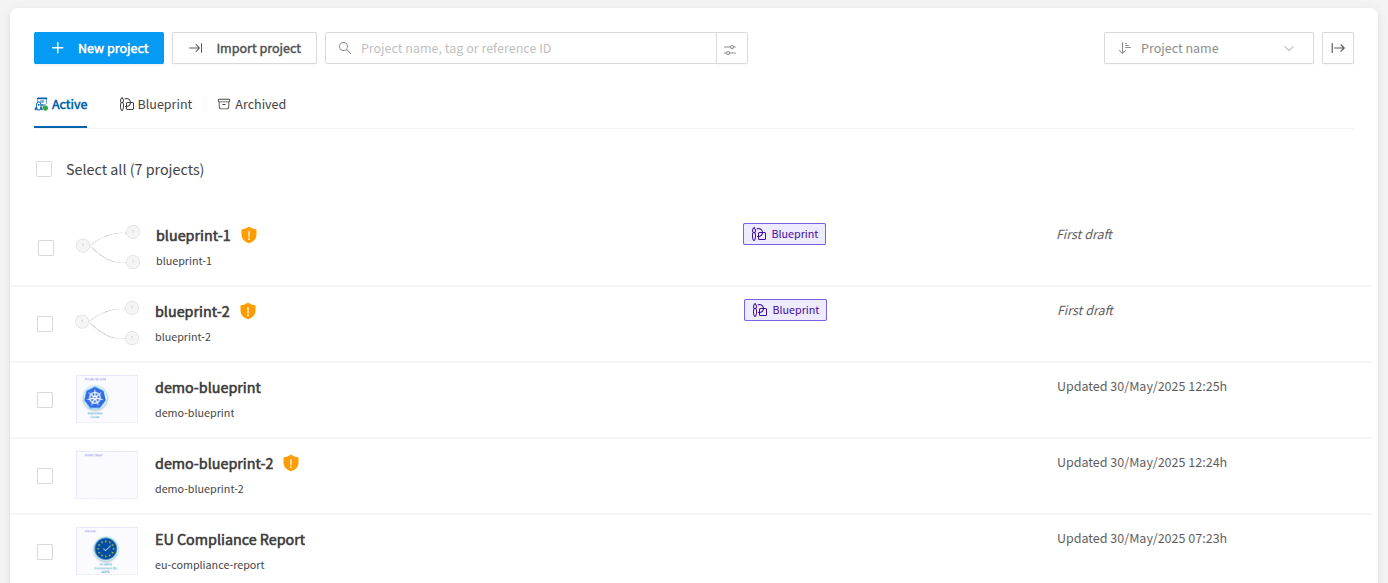
Diagram Components Context Menu
A new context menu is now available when hovering over diagram components, providing easy access to the following actions:
- Replace
- Respond questionnaire
- Get details
- Create an Issue Tracker ticket
When you place or select a component on the canvas, a toolbar now appears with all the key threat modeling actions, keeping essential functions at your fingertips for a faster, more guided modeling workflow
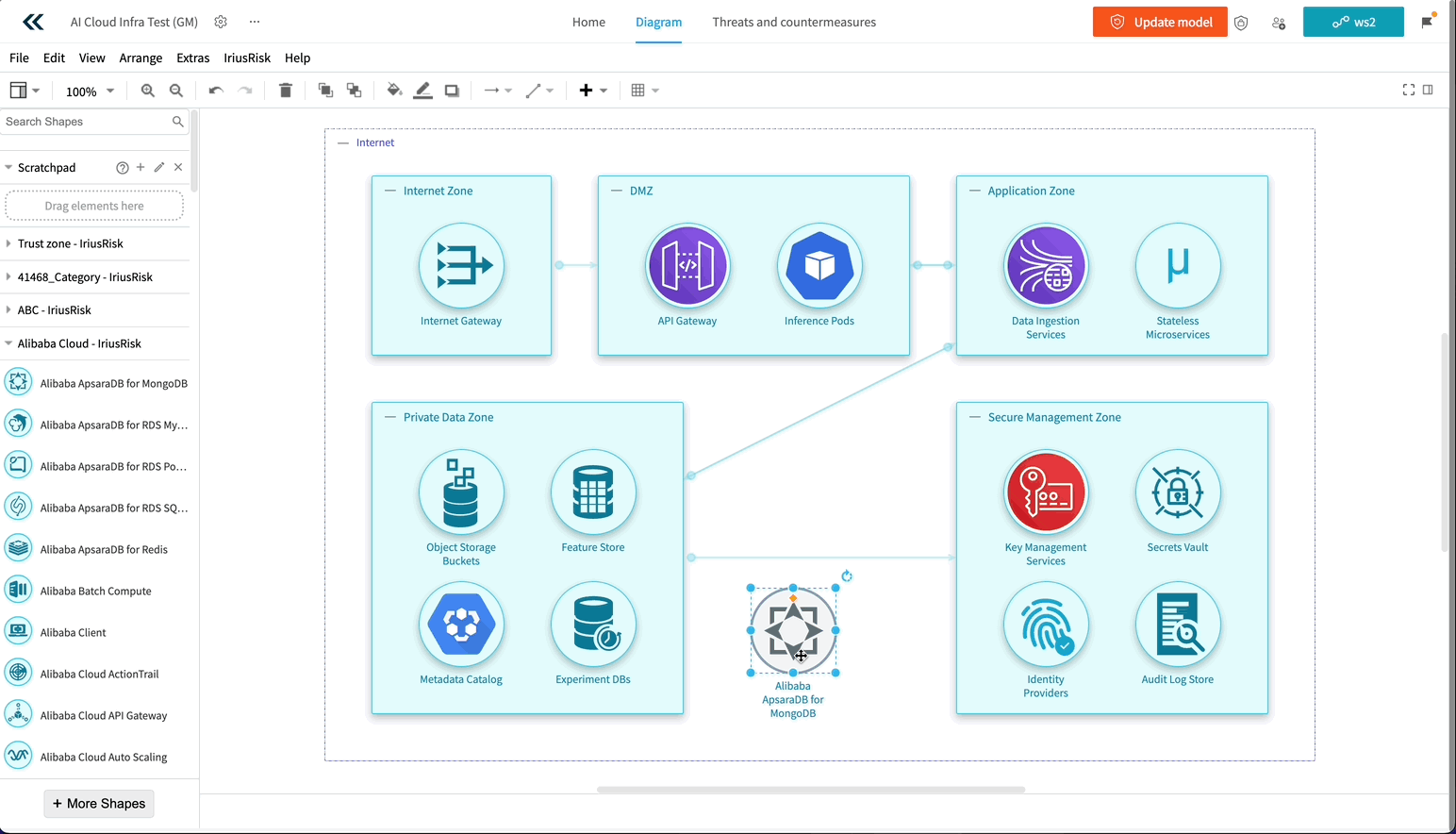
New Risk Reduction Filter by Business Unit (BU)
Although Team Leaders could see risk reduction at a global level, they were unable to see the break down at the BU level. This meant that despite team’s great achievements, visibility into each unit's performance was limited.
We now offer the ability to breakdown risk reduction at the BU level, along with other filtering options. Now you are able to:
- See Breakdown by Business Unit: Get a clear view of how each BU contributes to overall risk reduction. The information shown in each chart is the risk information from the projects within those BUs.
- Use Powerful Filtering to filter risk reduction data by:
- Business Units. Showing only the risk information for the projects within the selected BUs.
- Workflow State. Showing only the risk information for the projects in the selected workflow state.
- Exclude projects without any threat mitigated
Moreover, we have also added charts that are easy to understand and lets users visualize the data breakdown clearly and also download them for export for presentations.
.gif)
Control Who Can Create Tags
Component, Dataflow and Risk Pattern tagging is now only accessible to users who have the TAG_CREATE permission. This ensures that only the appropriate users are creating tags, avoiding issues with junk tags being created. In combination with the TAG_DELETE permission it is now easier to keep the tags in IriusRisk functional and clear for your users.
Spotting Unanswered Questionnaires to Improve Accuracy
Users were frustrated because they couldn’t easily see which components had answered or unanswered questionnaires during the threat modelling process. The only way to ensure completeness and accuracy was to manually check each component individually.
Once the model is synced, users now see a new “Questionnaire” category under Alerts, which lists all components with unanswered questionnaires. From this list, they can click directly on any component to open and complete its questionnaire. This makes it easier to spot what is missing, reduces manual effort, and helps maintain a high level of accuracy throughout the threat modelling process.
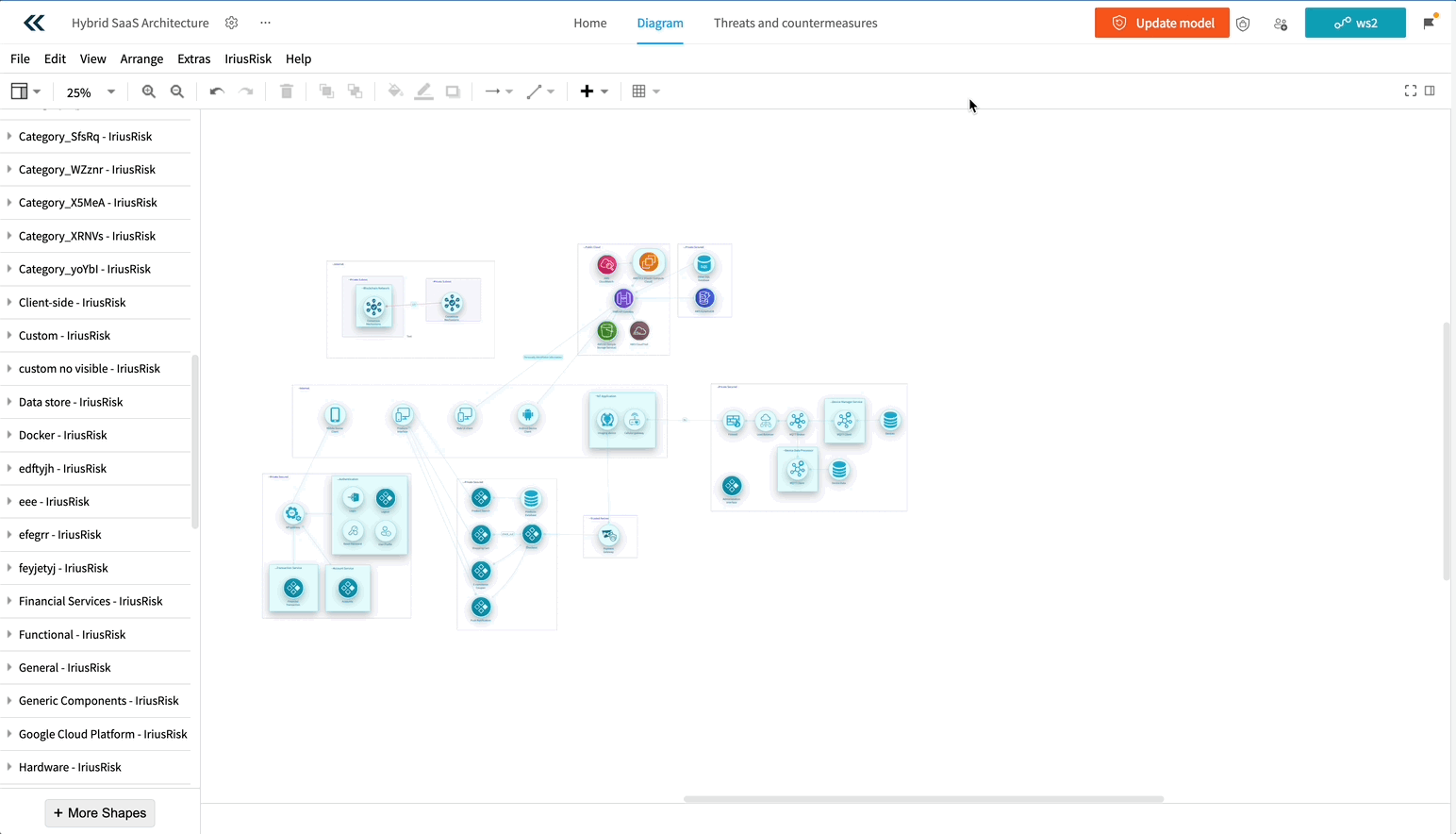
Dedicated Jeff AI Section in Settings
Jeff AI now appears in its own section under General Settings, giving this strategic tool greater prominence and making it easier for you to discover and configure.
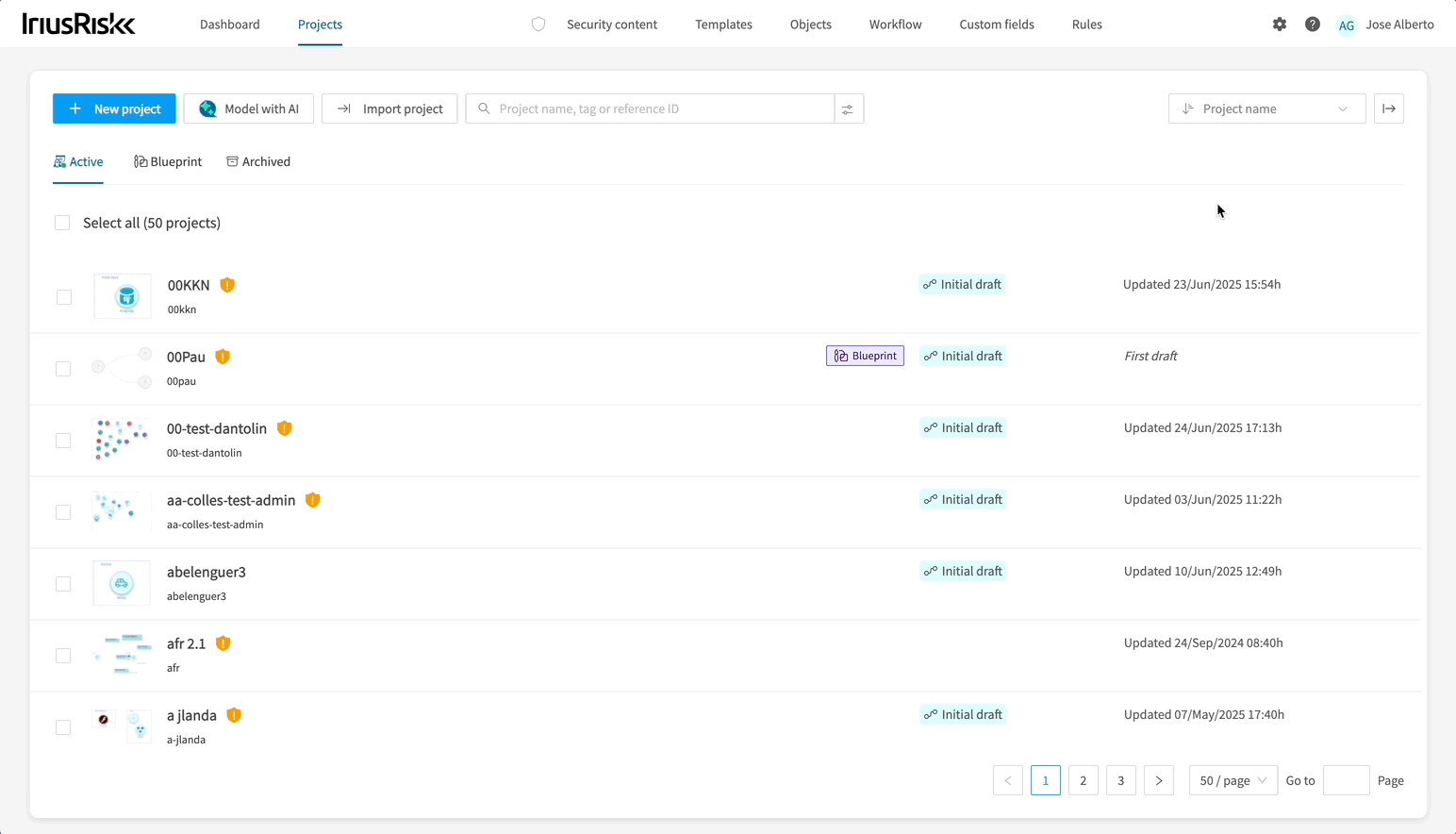
Confirmation Dialog for Report Deletions
Deleting a report now presents a confirmation dialog warning that this action is irreversible, aligning with the platform’s UI patterns and safeguarding you from accidental, permanent data loss.
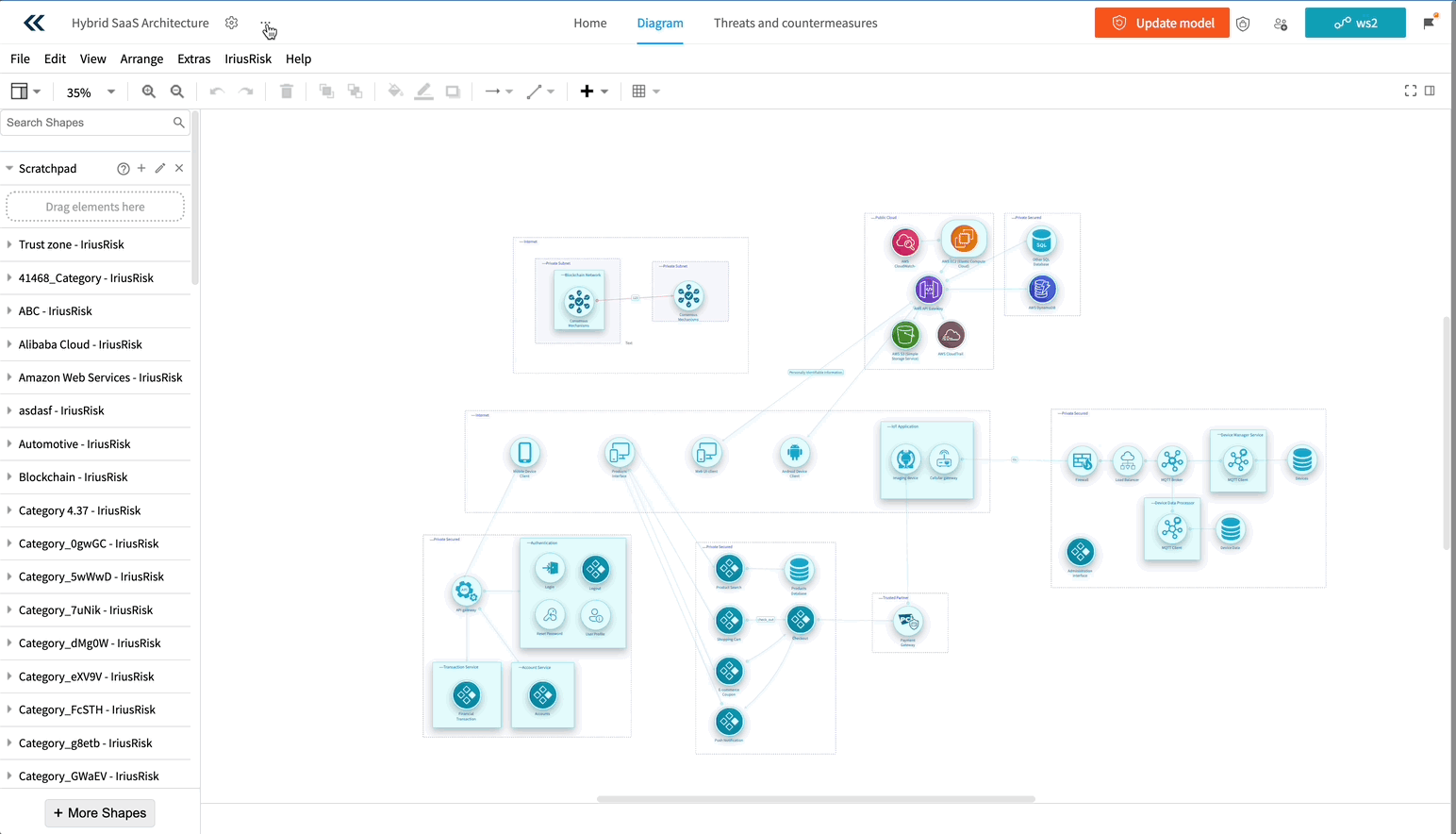
Possibility to Enable/Disable Archiving Projects
We’ve added a setting that allows you to toggle the switch in the Settings area, so users can enable or disable Archiving projects.
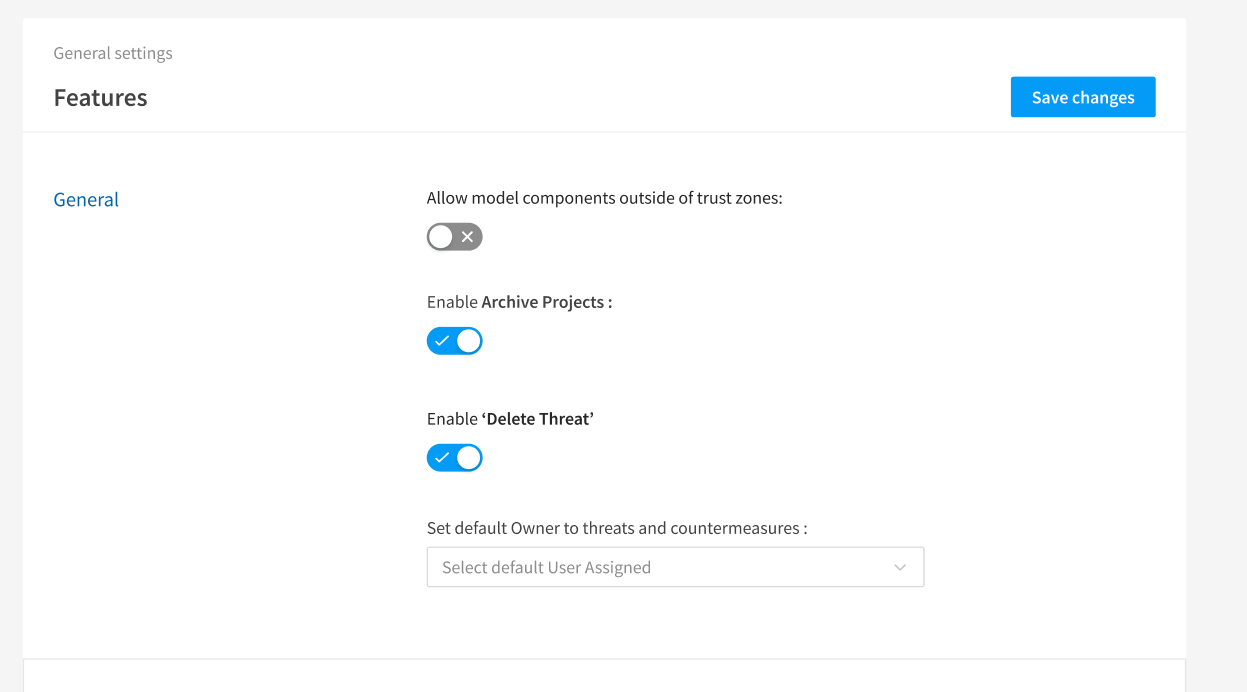
Built-in One-Click NPS Survey
In this version you’ll find a simple, in-app satisfaction prompt asking “How likely are you to recommend IriusRisk?” on a 1–10 scale, fully anonymized and entirely opt-in with a single click. This will provide our internal teams with direct, actionable feedback so we can continuously refine and improve the platform based on your insights.
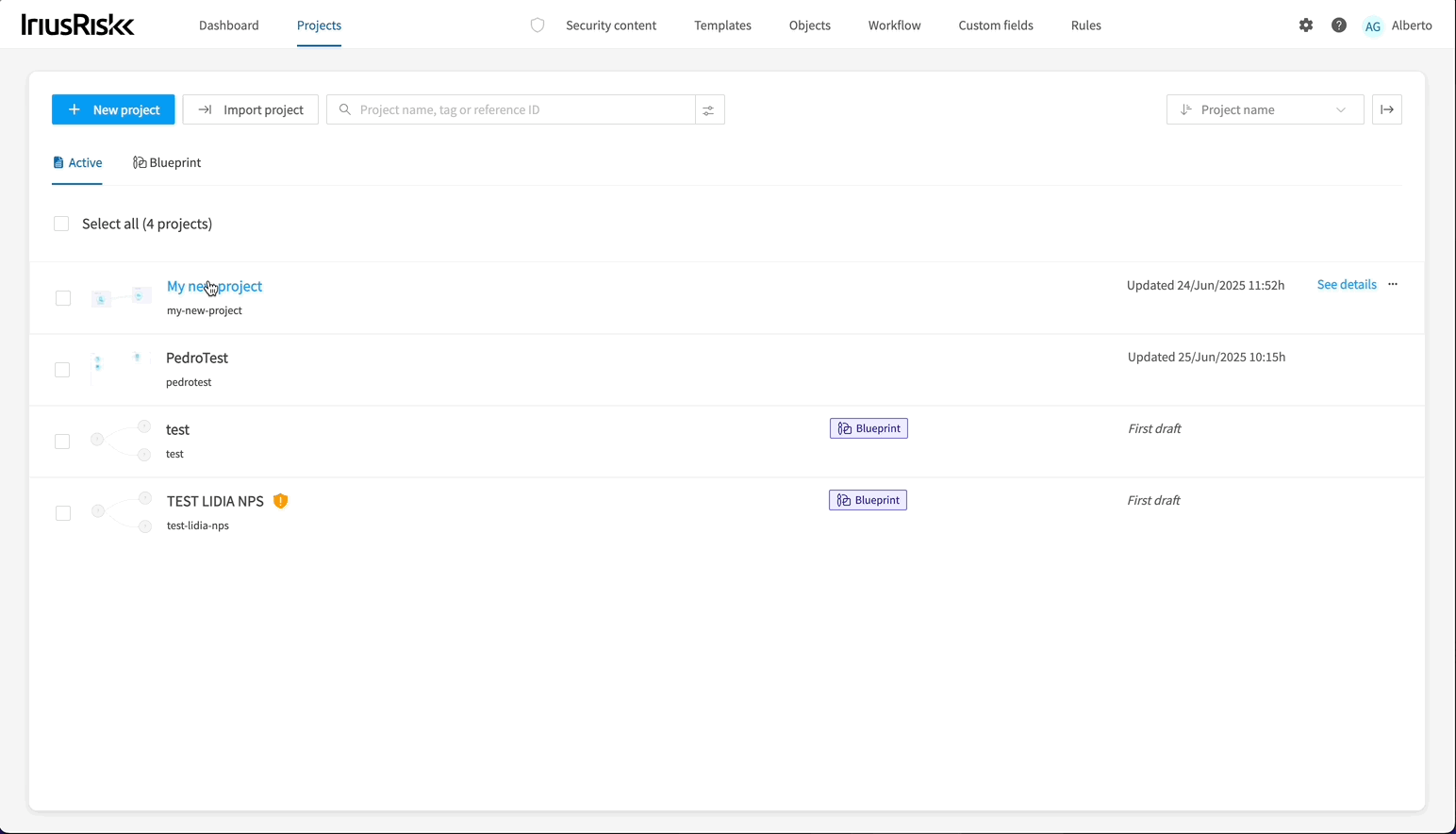
Security Content
New content across the categories AWS, GCP, Hardware, Azure, and ML/AI. A total of 10 components. Plus, a new Standard; OWASP Top Ten LLM (2025).
New Standards:
OWASP Top 10 LLM (2025)
New Components:
Amazon Web Services - Components
- AWS Q
Google Cloud Platform - Components
- GCP App Engine
Hardware - Components
- Near Real Time RIC
- Non Real Time RIC
- O-CU (Open Centralized Unit)
- O-DU (Open Distributed Unit)
- O-RU (Open Radio Unit)
Machine Learning Artificial Intelligence - Components
- A2A Protocol (AGENT-TO-Agent)
- MCP Client
Microsoft Azure - Components
- Azure On-premises Data Gateway
Release Notes and Documentation
For more information, see Version 4.44 Release Notes or check out our Documentation.
Shape the future of Threat Modeling with us!
Join IriusRisk Horizon - Customer Research, Product Discovery, and Early Access. Join today.
Swaggerhub & Github
Find out more of what you need in GitHub and Swaggerhub Repos:
https://app.swaggerhub.com/apis/continuumsecurity/IriusRisk/1.24.0 - We provided this featured API to allow for deeper customer integrations as well as enable very flexible automations within the many varied environments IriusRisk needs to operate.
https://iriusrisk.github.io/iriusrisk-api/v2/latest/- Please note that this version of the API is currently in beta. While it offers advanced features for deeper integrations and flexible automations, we reserve the right to make breaking changes during this phase and encourage caution in production environments.
https://github.com/iriusrisk/IriusRisk-Central - Provides content useful for IriusRisk threat modelling, including templates, API scripts, libraries and more.


